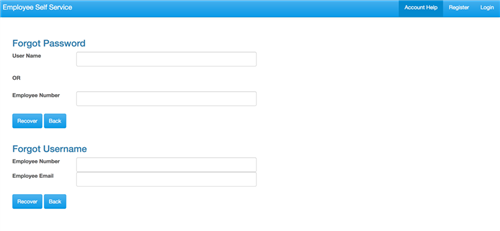- Baldwin County Public Schools
- Employee Self Service Portal
Business & Finance
Page Navigation
- About the Business and Finance Department
- Board Meeting/ Work Session Financial Update Reports
- Department Staff Directory
- Documents and Forms
- Employee Self Service Portal
- Fiscal Year Accountability Reports
- FY 2022 Budget Information
- FY 2023 Budget Information
- FY 2024 Budget Information
- FY 2025 Budget Information
- Local School Accounting
- Monthly Check Registers
- Monthly Financial Reports
- Parent Support Organizations
- Purchasing/Bids
- State Audit Reports
About the Employee Self Service Portal:
-
The ESS portal allows for viewing and printing of: earnings summaries, past check stubs, W-2s, and other important payroll documents. All features are accessible from any device that is connected to the internet by completing the following steps:1) Click the following link: https://ess.bcbe.org/EmployeeSelfService/Account/Login2) Click the “Register” button in the top, right-hand corner of the page
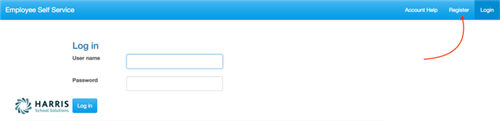 3) Complete the form that is presented to you. You can choose your own username. For the email field, you may use your personal email account. Your do not have to register with your bcbe.org account. In fact, it is HIGHLY ENCOURAGED that you use a personal email account as you may need and/or want access to the portal following your tenure as a BCBE employee. All fields on this page are required. Your social security number and employee number are need to validate who you are.
3) Complete the form that is presented to you. You can choose your own username. For the email field, you may use your personal email account. Your do not have to register with your bcbe.org account. In fact, it is HIGHLY ENCOURAGED that you use a personal email account as you may need and/or want access to the portal following your tenure as a BCBE employee. All fields on this page are required. Your social security number and employee number are need to validate who you are.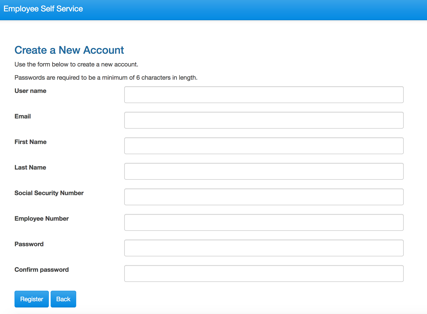 4) After clicking the register button, you will receive a confirmation link via email to the account that your provided on the registration form. The email will come from the following address: nextgeness@gmail.com
4) After clicking the register button, you will receive a confirmation link via email to the account that your provided on the registration form. The email will come from the following address: nextgeness@gmail.com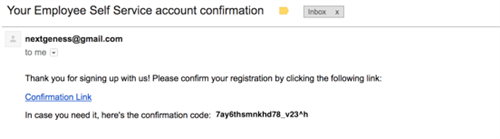 5) Click the confirmation link and log in with the username and password that you set on the registration pageHOW TO USE THE PORTALMain Menu1) Click on the Home-Employee menu item to expand the main menu
5) Click the confirmation link and log in with the username and password that you set on the registration pageHOW TO USE THE PORTALMain Menu1) Click on the Home-Employee menu item to expand the main menu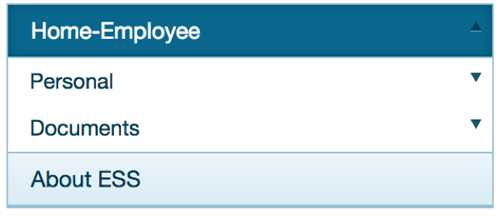 2) The Personal menu contains the sub-menu for Payroll Inquiry which includes the access to the employee’s Earning Summary and Pay Checks history.
2) The Personal menu contains the sub-menu for Payroll Inquiry which includes the access to the employee’s Earning Summary and Pay Checks history.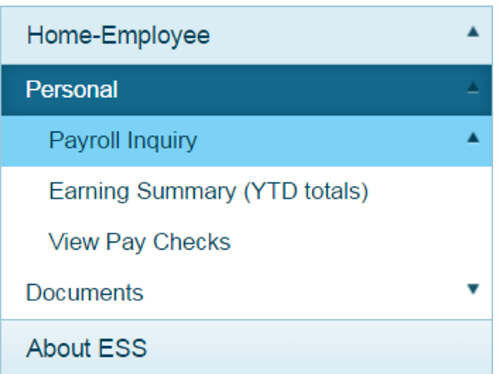 3) Earnings Summary (YTD Totals) – Employees can view and print their earnings summary by selecting the year they wish to view. If viewing a past year, W2 forms can be accessed by clicking the View W2 link.
3) Earnings Summary (YTD Totals) – Employees can view and print their earnings summary by selecting the year they wish to view. If viewing a past year, W2 forms can be accessed by clicking the View W2 link.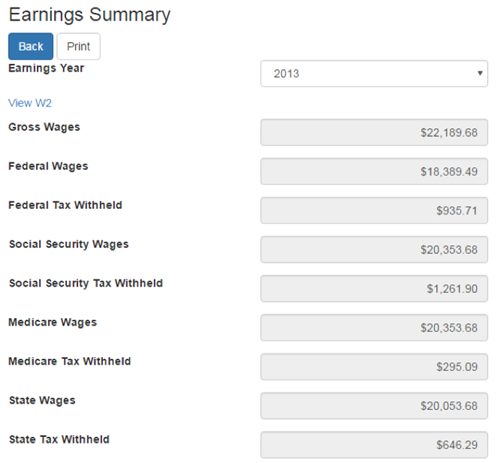
4) View Pay Checks - Employees can view and print check/statement summary for a specific check date range. Check details can be viewed and printed by clicking on a particular check.
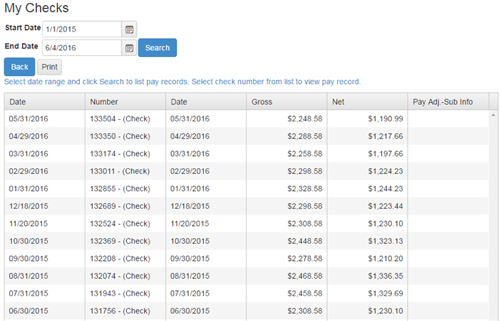 5) Documents – View Employee Documents menu item allows for viewing and printing of Checks, W2, Truth in Salary, and 1095C. Select the document type and click Search to view the desired document.
5) Documents – View Employee Documents menu item allows for viewing and printing of Checks, W2, Truth in Salary, and 1095C. Select the document type and click Search to view the desired document.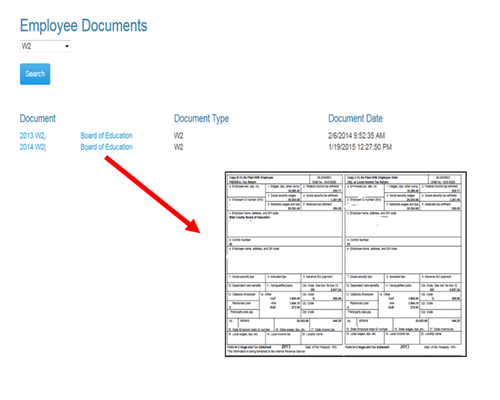
6) Forgot your username and/or password? Click on the Account Help button at the top of the login page and fill out the required fields. You will receive an email to the account that you signed up with.