- Baldwin County Public Schools
- Google Classroom
What is Google Classroom
-
Google Classroom is a learning management system powered by Google tools. This will be your child's first stop to digital content and learning. Teachers will use Google Classroom to post announcements, share content, links, and assignments. Your child will be responsible for checking Google Classroom daily if they are in a distance or remote learning situation. They will use Classroom to complete and submit their class assignments, and teachers can provide feedback on those assignments.
Google Tutorial for Students
Getting Started
-
Joing Google Classroom Using Email Invite: Students will receive an email invitation from their teacher to their ibaldwin.org gmail account.There are two possible ways to join Google Classroom. Your child's teacher will provide instructions.Step 1: Log onto the Chromebook supplied by the DistrictStep 2: Launch Gmail
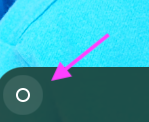 Click on the app launcher which appears as a circle in the corner of the home screen.
Click on the app launcher which appears as a circle in the corner of the home screen.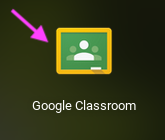 Launch GmailStep 3: Locate the Google Classroom email invitation.
Launch GmailStep 3: Locate the Google Classroom email invitation.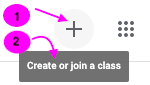 Step 4: Accept Invitation
Step 4: Accept Invitation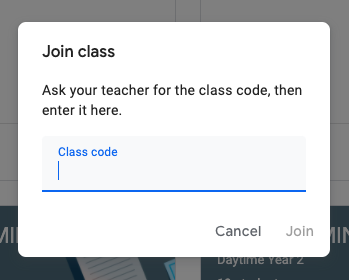 Open the email and click on "Join Class" - this will take you directly into the class.
Open the email and click on "Join Class" - this will take you directly into the class.
Joining Google Classroom Using a Code
-
Step 1: Log onto the Chromebook supplied by the BCBE School District
Step 2: Launch the Google Classroom App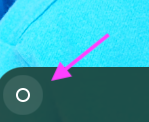 Click on the app launcher which appears as a circle in the corner of the home screen.
Click on the app launcher which appears as a circle in the corner of the home screen.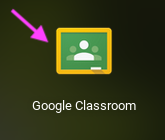 Launch Google ClassroomStep 3: Join the class
Launch Google ClassroomStep 3: Join the class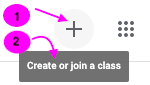
-
Click on the + sign in the upper right corner.
-
Click on the "Create or Join a class" button
Step 4: Insert code provided by the teacher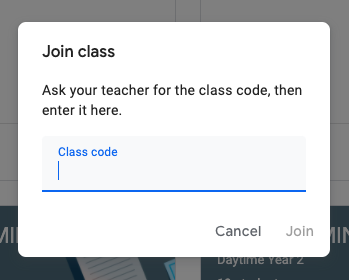 Type in the code provided by the teacher and then hit "join."
Type in the code provided by the teacher and then hit "join." -

